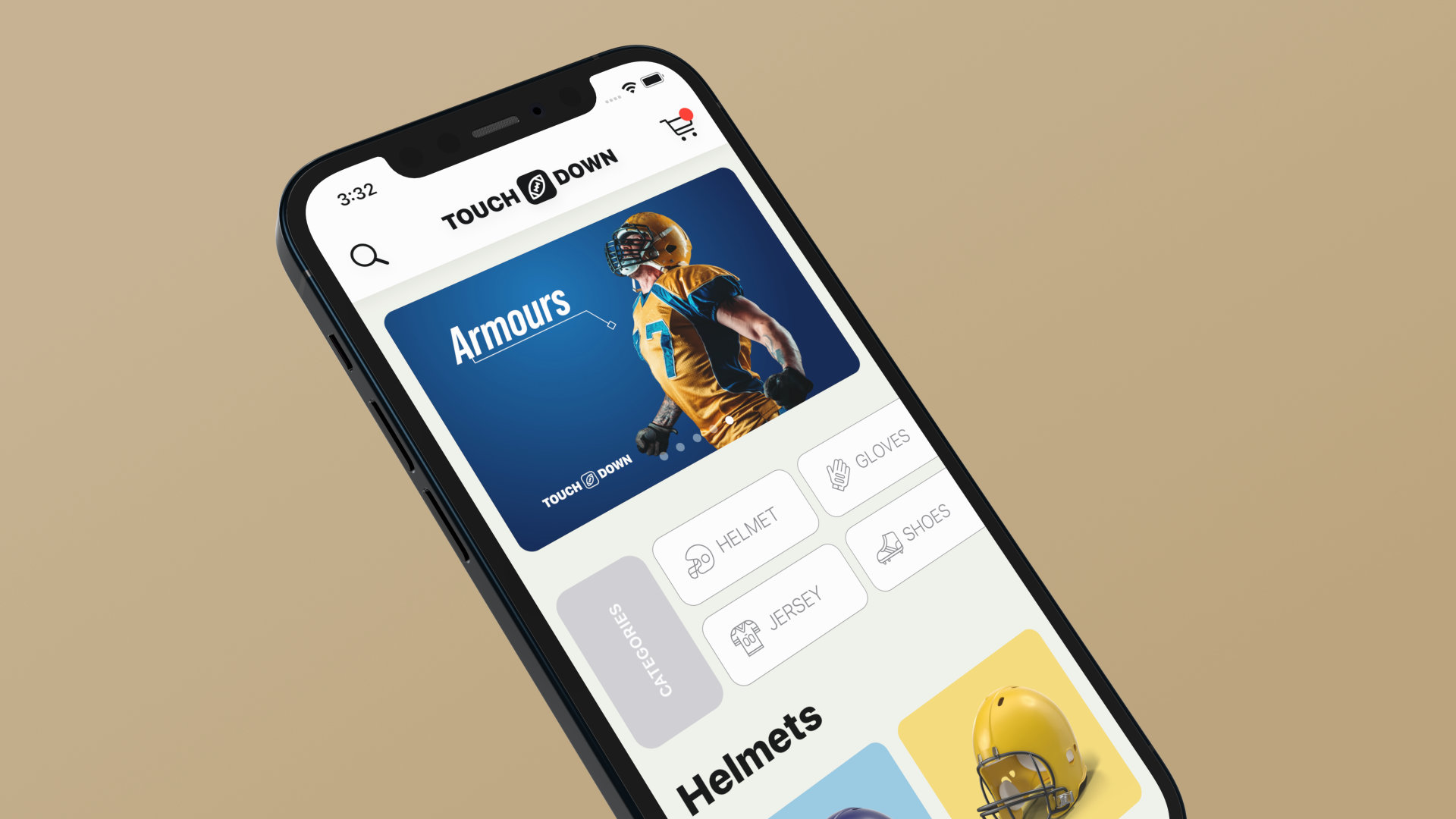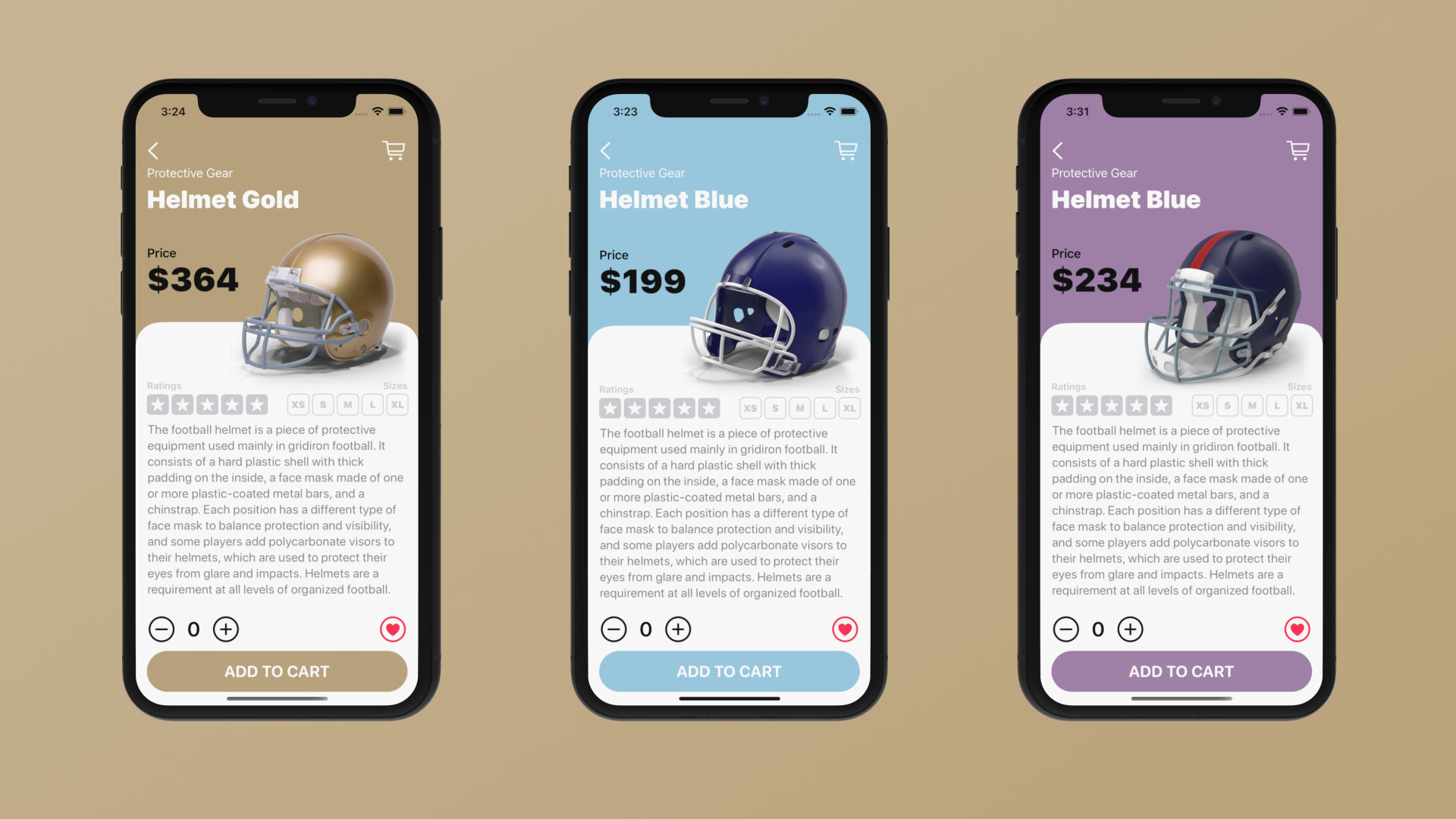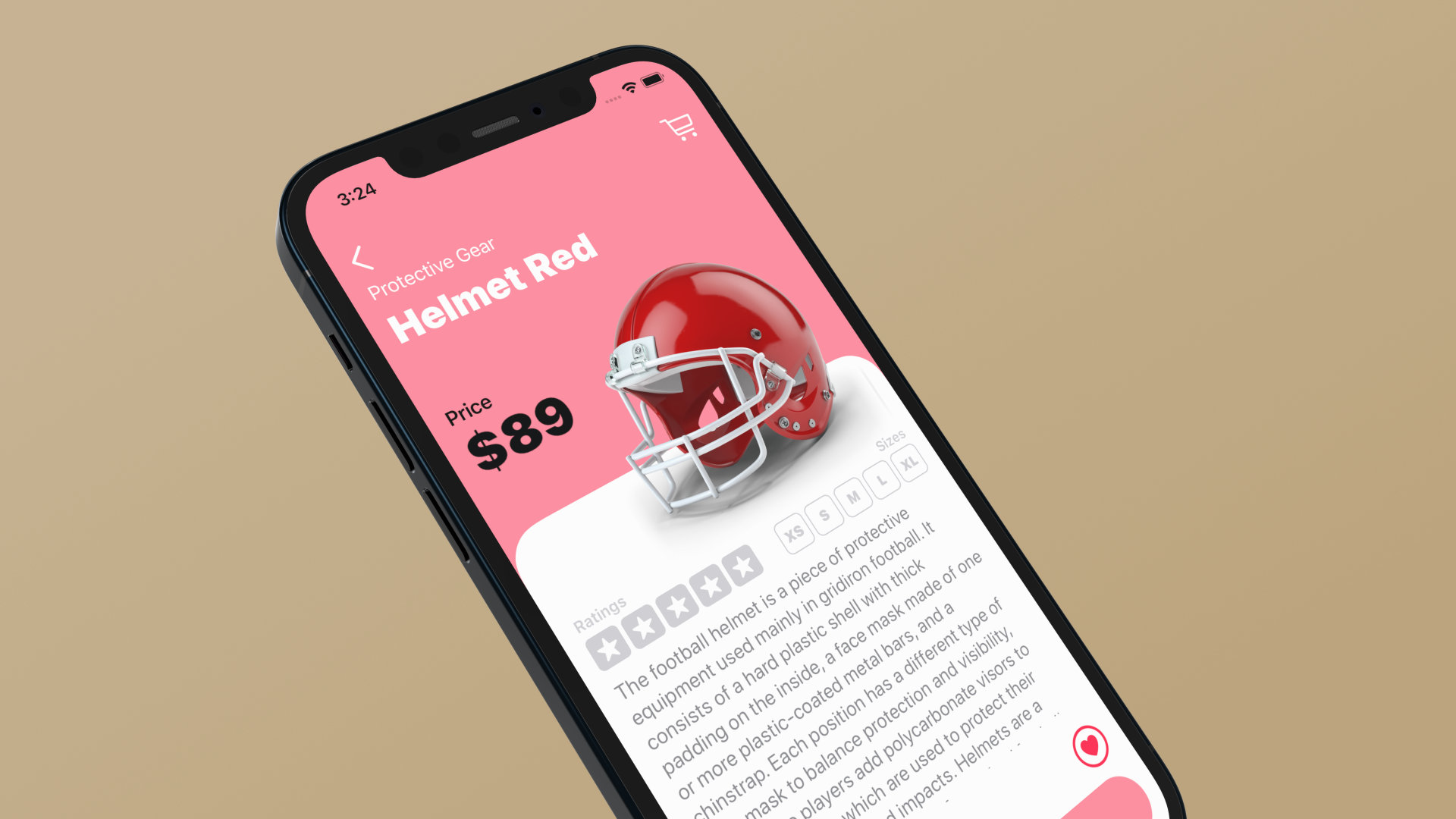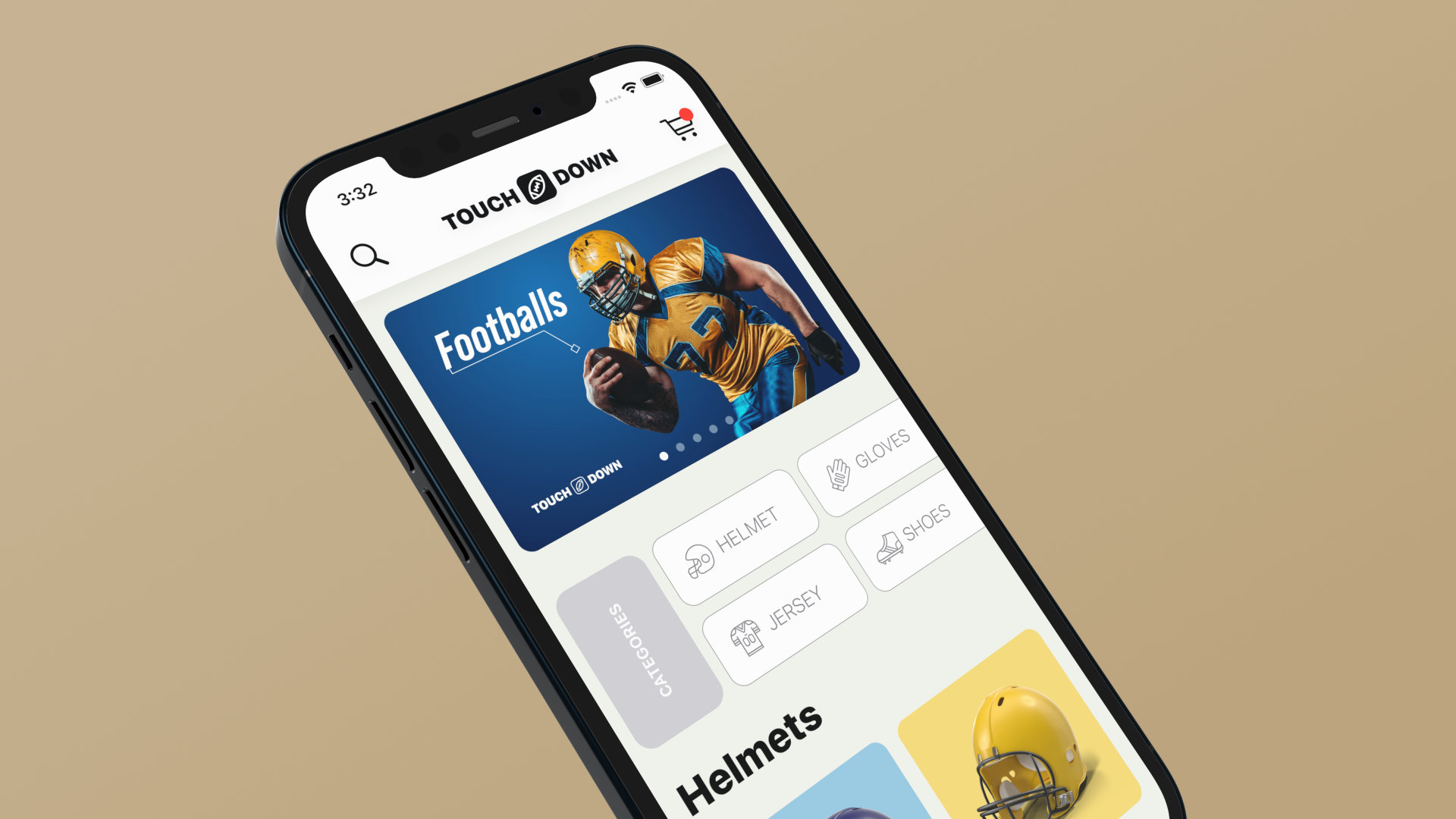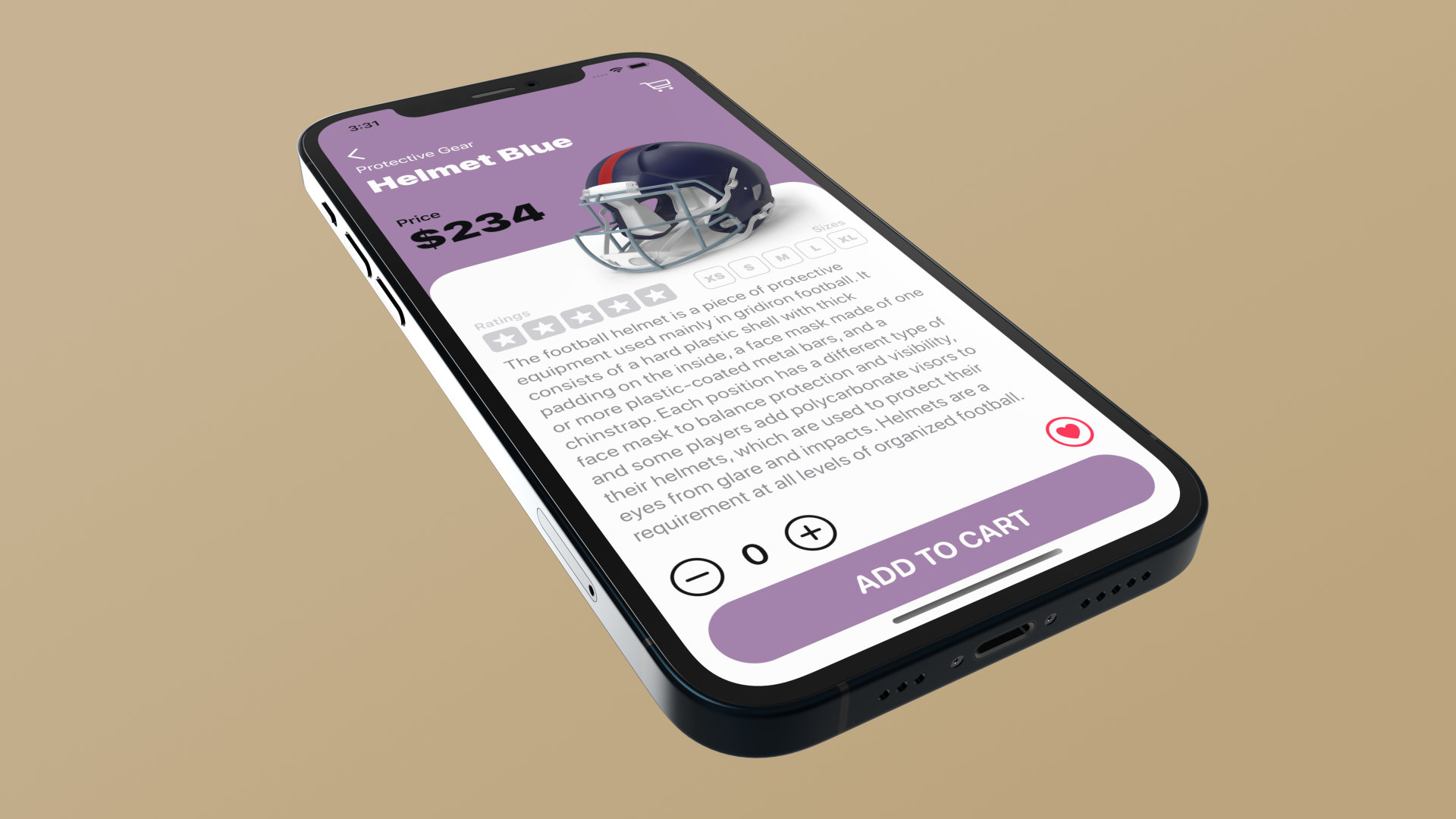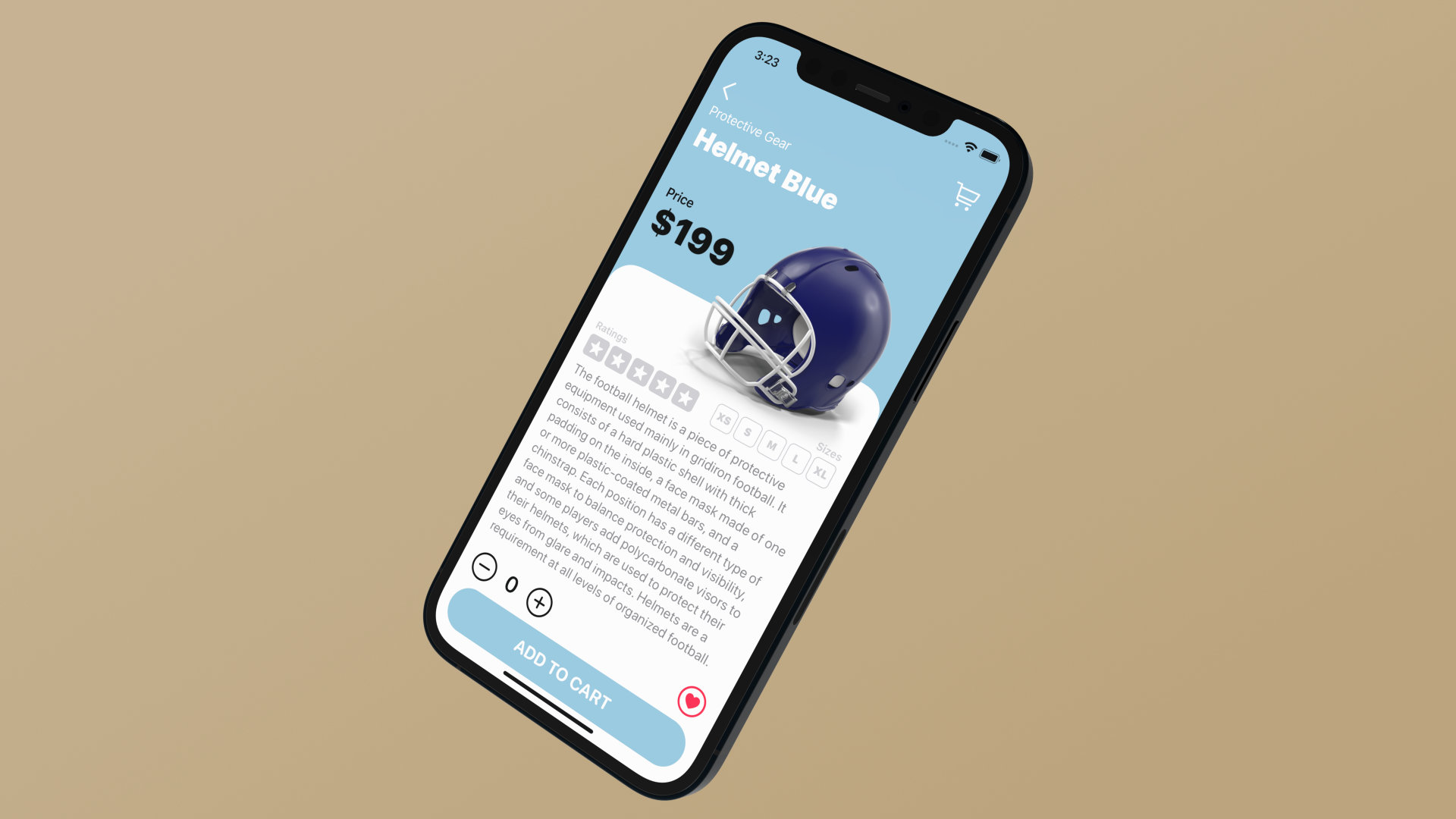Touchdoen, SwiftUI Project.
Learn how to code an e-commerce app
What will you learn?
In this iOS development tutorial, you will learn how to develop an iOS application in Xcode editor. Prototyping this american football e-commerce app is not only fun but it shows you many new features in the SwiftUI framework such as Lazy Horizontal Grid layout, Geometry Reader, custom Shape with UIBezierPath and so on.
Learn how to prototype an iPhone app
SwiftUI is a modern way to declare user interfaces for any Apple platform.
Creating beautiful, dynamic apps is faster than ever before with the Swift programming language.
Moreover, learning iOS App Development with Apple’s native user interface framework and creating remarkable applications is a practical and engaging activity - with the right learning material and teacher.
In this section, we will develop a prototype of an e-commerce application called: Touchdown.
By the end of this class, you will get an outstanding iOS application on your device of choice. With that, you will also learn how to prototype an app rapidly and efficiently.
Workbook
You can download the pdf workbook file and take a look all of the various iOS app development topics that we’re going to cover in this SwiftUI tutorial.
What will you build in Xcode?
Asset files and Graphics
Unlike any other learning materials on the Internet, this SwiftUI and iOS online courses provide you asset files premade by a professional designer such as graphic files, images, video files, sound files, etc.
These supplemental learning materials will give you a real-life experience of how a professional app developer works within a real-life environment with UI designers together.
I'm pretty confident that you will enjoy the development process and you will be satisfied by looking at the finished application.