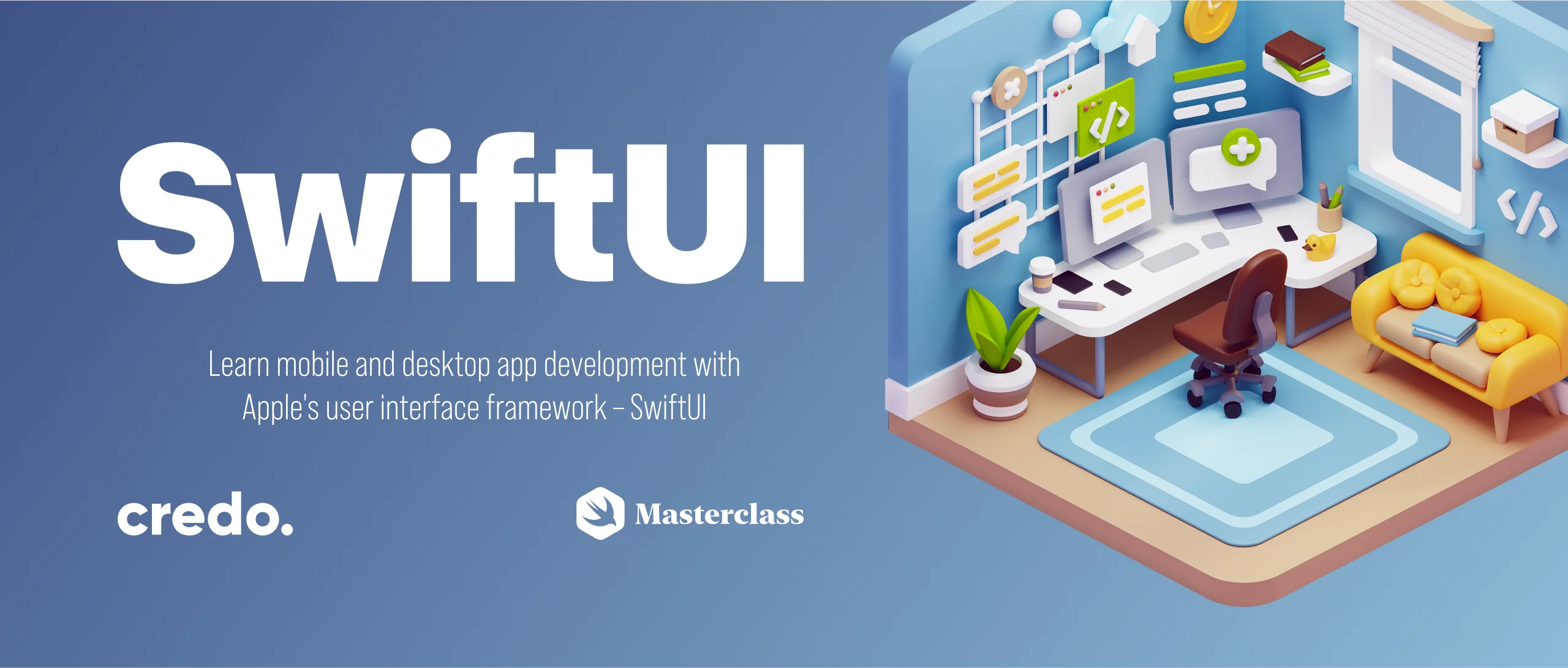SwiftUI Reference Guide
What will you learn?
This SwiftUI Reference Guide is featuring all major updates and improvements of Apple’s native user interface framework. It covers not only the basics but more advanced topics as well such as asynchronous task, pull to refresh, search bar, custom swipe action buttons, remote image from an URL, visual effect blur, dismissing the keyboard, markdown text, new alerts & action sheets API, etc.
Want to learn data persistence with SwiftUI? Try our new SwiftData course.
Practical Xcode Guide

There are many benefits to using keyboard shortcuts in the Xcode editor. For beginner app developers, these shortcuts can help you work more quickly and efficiently. You can download this handy Xcode shortcuts guide which is an ebook in PDF format.
Download the Xcode Guide